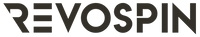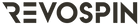A Guide to Data Management and Security for Your Photo Booth Rental Business

One of the most important aspects of running your photo booth rental business involves protecting your client and business data. It’s far too easy to get caught up in the day-to-day money-making operations and forget about security measures and implementations.
It’s important to be aware of the risk though because a data loss or security breach could potentially cost you your reputation and even your photo booth rental business. Luckily, RevoSpin has thought a lot about this and wants you to know how to protect yourself with our photo booth rental business data management guide.
Before you can start protecting your data, you need to make sure you understand the difference between a data loss and a data breach.
The difference between data loss and data breach
Data loss
A data loss occurs any time that digital information is destroyed by failures or neglect in storage, transmission, or processing.
There are many ways this could happen, but let’s focus on scenarios that can apply to your photo booth rental business. For example, data loss can happen to a photo booth that saves digital photos locally e.g. to a USB. If the USB drive gets damaged during travel it can corrupt the files, rendering them inaccessible. This leaves you with the burden of telling your photo booth rental business clients that their pictures are gone.
If you want to maintain a solid reputation, you’ll have to provide a refund, which can quickly add up to a lot of lost revenue for your photo booth rental business. Not only that, but it can also result in negative reviews, which might affect future bookings.
Data Breach
A data breach is the intentional (e.g Cyber Terrorism) or unintentional access and release of secure or private/confidential information to an untrusted environment.
When you first hear “cyber terrorism” you might think of big business and Hollywood movie plots, but it’s much closer to affecting your photo booth rental business than you may think. Cyber-attacks on small and medium businesses are on the rise and your photo booth rental business is going to be vulnerable if you don’t take the appropriate precautions to avoid a data breach.
Think about it for a moment—If sensitive data about your photo booth business — or worse, about one of your clients — got out and was traced back to you. It wouldn’t be good for business, would it? Having protocols in place to protect your photo booth rental business against data losses and data breaches is essential for success and longevity.
The 5 main areas of Photo Booth Rental Business Data Management are:
- Local Backups
- Cloud Storage
- Automation
- The Backup Rule of Three
- Password Protection
1. LOCAL BACKUPS
The best insurance policy against data loss in your photo booth rental business is local device backup. You can never predict when data loss might occur (e.g. computer virus, human error, and physical damage) but chances are you’ll find yourself dealing with it eventually. If you have a backup in place, what might have been a total disaster for your photo booth rental business turns into a small hiccup that can easily be resolved.
Your best bet is to back up every digital aspect of your photo booth rental business. The best local device to use for this is a traditional external hard drive. You can spend less than a hundred dollars on a drive with over a terabyte of storage, which is much cheaper than a messy data recovery process. Not only is it not guaranteed to work, but it could cost your photo booth rental business thousands of dollars in fees.
If you want to be extra safe, back up your data to a second hard drive, just in case something unexpected happens to the first one.
2. CLOUD STORAGE
Cloud storage is a service that allows data to be stored on remote servers that are accessed via the internet. There are several advantages to using cloud storage, including:
- Data can be accessed from anywhere
- Data is not only stored but also backed up by the cloud service provider
- Low cost
- Scalable – you only pay for your storage needs and can increase incrementally as you require
- Secure (if encrypted)
- Data Synching means any changes you make to files are auto-saved in the cloud too
There is quite a bit of choice when it comes to selecting a Cloud Storage service provider with many integrated with other digital services like email or file sharing e.g. Dropbox, Google Drive, and OneDrive. Just keep in mind that with cloud storage some minor drawbacks are you need internet access for it to work and initially it may take some time to upload.
3. AUTOMATION
If you want to maintain the integrity of all your photo booth rental business data, you need to be updating your storage often. When you set up automation for your data storage, you’ll save yourself tons of time and ensure there’s always an up-to-date backup available. In your computer’s operating system there is an option to schedule automated data backup to your external device.
If you’re using cloud storage, automation is usually a default function, but make sure it’s active and working just to be on the safe side.
Since websites are prone to data loss and corruption via hacking, you should make sure you have data storage automation measures in place for your photo booth rental business website. If you use an agency for your website, speak to them about your options. If you’re solely responsible for your photo booth rental business website, just look for the right plugin to automate your data storage.
4. THE BACKUP RULE OF THREE
Earlier we mentioned backing up your backup hard drive, but it doesn’t end there! It might not be the most pleasant thing to do, but you need to think about the worst-case scenario, and then prepare for it. No matter what happens, how are you going to ensure the conservation of your photo booth rental business data?
To follow “the backup rule of three” you should have at least:
- 3 copies of any data you care about
- 2 storage formats (e.g. cloud storage + hard drive or CD + memory stick)
- 1 offsite backup device
5. PASSWORD PROTECTION
It isn’t news that we should all be thoughtful when password-protecting anything. It’s important to use a combination of numbers, letters, symbols, and capitalization. However, it’s easy to get lazy when you have several different logins to create passwords for. If you repeat the same password for different logins or store passwords in unprotected files, you’re immediately risking the integrity and security of your photo booth rental business data.
Luckily, there is a secure solution!
The password manager
With so much sensitive information already in your photo booth rental business to maintain, you need to streamline your password protection. A password manager is a secure software application that will safely and securely store all of your passwords under one master password.
You can typically use either free or paid versions of password managers, with different features available for each. Most of them will notify you of any data breaches and remind you when it’s time to update a password. They can help you generate new passwords, offer access to multiple users, and provide automated logins from approved devices. Some of the most popular password managers include Dashlane, Lastpass, and 1password.
Another level of security to consider implementing for your photo booth rental business is two-factor authentication. Just as it sounds, this security measure requires the user to prove twice that they are authorized before being granted access. After the user attempts to log in with a password, they will be prompted to retrieve a code via SMS or email. Google Authenticator is one of the most widely used two-factor authentication tools.
Implementing the right data security measures to protect your photo booth rental business is essential to your success. The cost of securing your data is nothing in comparison to the costs associated with data loss and data breach recovery. Think of it as just another form of insurance to ensure your photo booth rental business is protected—leaving you to focus on the fun stuff: boothing!